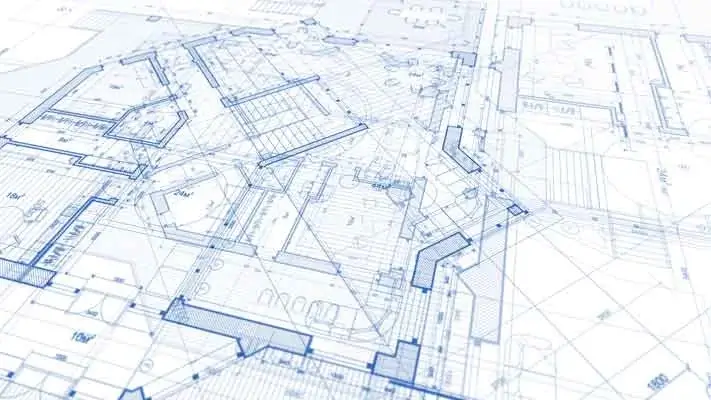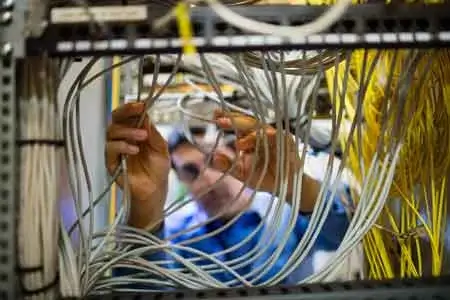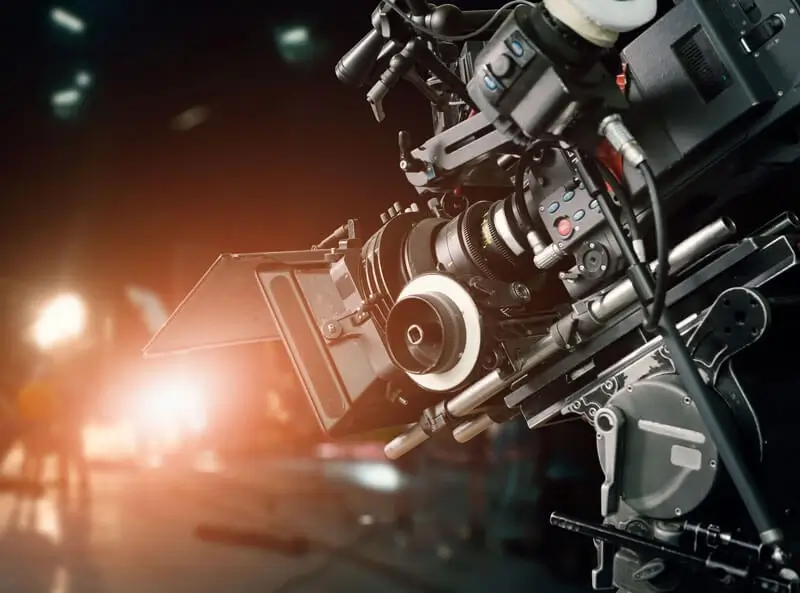Structured cabling refers to the fixed telephone and computer wires installed around a building. The type
of cable you choose to install will depend on how "future proof" you want to be and how fast you need to
move data around your business.
In a typical office installation supporting 10 - 100 people, the structured cabling is a
reasonably straightforward affair; this usually takes the form of what is known as flood or horizontal
cabling, which means that all of the cables (CAT5e / CAT6 /CAT7 etc.), regardless of whether they are in
the same room, or on different floors, will all lead back to one central point such as a data cabinet
within a dedicated computer/comms room. Cables are terminated to RJ45 jacks within wall sockets at the
user end and RJ45 patch panels in the central location.
The type of cable installed dictates the speed that packets of data can travel within the network
and the distance that these packets of data can travel without getting distorted or lost. The rate or
"Bandwidth" is measured in MEGAbits per second [Mbps] and 1000Mbps is equal to 1 GIGAbit per second or 1
[Gbps]
Still the popular choice for most office environments where high data speeds are not critical. And with
more and more businesses moving their data online (cloud), the amount of data moving between physical
devices within a company is being reduced, whilst we become more reliant on better internet connectivity
and more extensive off-site storage.
Pros
Inexpensive cable costs.
Suits most office enviroments
Vast choice of hardware
Cons
Reduced data speeds
Limited Bandwidth
Specifications
-
Data Rate = 1000Mbps [1Gbps]
-
Maximum Cable Length = 90m
-
Minimum Bandwidth 100MHz
-
Maximum Bandwith 350MHz
-
Un-shielded[UTP] Shielded [STP]
The category six specification improves upon the category 5e specification by improving frequency
response and tightening crosstalk specifications. The improved performance of Cat 6 is 250 MHz and
supports 10GBASE-T (10-Gigabit Ethernet) but only up to about 50meters. or 1Gbps >100Meters
Pros
Inexpensive cable costs.
Better bandwith than standard cat5e.
Cons
Same data rate as cat5e
Limited range of cable accessories
Specifications
-
Data Rate = 10,000Mbs = 1Gbps
-
Maximum Cable Length = 100m
-
Minimum Bandwidth 250MHz
-
Maximum Bandwith 550MHz
-
Un-shielded[UTP] Shielded [STP]
Much thicker than Cat5e & Cat6, this cable is designed to minimise signal degradation often induced by
other nearby electrical devices. Being bulkier and not very flexible, installation options are sometimes
restricted, plus this cable also has to be bonded to earth/ground
Pros
Vastly increased data rates.
High bandwith.
Low signal to noise ratios.
Cons
Cable is more expensive than Cat5e/6
Cable is not as flexible as Cat5e
Shielded cable is heavy, so unsuitable for some unsupported overhead installations
Specifications
-
Data Rate = 100,000Mbps = 10Gbps
-
Maximum Cable Length = 100m
-
Minimum Bandwidth 500MHz
-
Maximum Bandwith 550MHz
-
Un-shielded[UTP] Shielded [STP]
Cat7 cables may sound great on paper, but there are some excellent reasons why the standard is not as
useful or viable as comparable cables like Cat6A.
One of the most important reasons is that Cat7 specification is a proprietary standard developed by a
group of independent companies. It is not an IEEE standard and is not approved by TIA/EIA. Cat7 cables
don't use the standard RJ-45 Ethernet header (technically known as an 8P8C connector). The GG45 connector
that is used instead is a proprietary connector. Despite its backward compatibility with RJ45, these
connectors are hard to come by. Cat7 cables are also compatible with the TERA connector, although that has
also seen very little use in the industry.
Cons
High cable costs
Non standard fittings
No real increase in data speeds
Specifications
-
Data Rate = 100,000Mbps = 10Gbps
-
Maximum Cable Length = 100m
-
Minimum Bandwidth 600MHz
-
Maximum Bandwith 650MHz
-
Shielded Only [STP]
Cat8 Cat8 uses an unprecedented 2 billion (2 GHz) signals per second. This means the cable density and
quality of shielding necessary to make it work are on a whole different scale. That’s obvious when you
consider that Cat8 is rated for data transfers 250 to 400 times faster than Cat5.
Pros
Vastly increased data speeds
High bandwith
Excellent signal to noise ratio
Cons
Limited maximimum cable length
Much more expensive than Cat5e/6a
No UTP (unshielded option)
Specifications
-
Data Rate = 25Gbps - 40Gbs
-
Maximum Cable Length = 30m
-
Minimum Bandwidth 2000MHz
-
Maximum Bandwith n/a
-
Shielded Only [STP]
Fibre Optical cables are, in essence, very thin, flexible tubes of glass. Data packets are converted to
photons (light). These data photons travel along inside the fibre at the "speed of light" until they reach
their destination. They are converted back to electrical pulses.
Pros
Fastest data transmission speeds
Ultra high bandwith
Suitable for long distance communication
Reasonably future proof
Cons
Higher installation costs
Cable is very fragile
Cable termination & peripherals are expensive
Specifications
- There are many types of fibre cables, with single-mode or multi-mode, simplex and duplex,
all capable of high-speed data transmission over lengths measured in miles rather than meters.